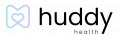How to Create a Huddy Physician’s Report

Huddy Health provides basic health reports which synthesize your stored data and offer a glimpse of your health over two weeks. You can download your report to your phone (via email) or print it to share with your healthcare provider.
- Tap the Settings gear on the top right corner of the Huddy Health home screen.
- Tap the second menu item, Reports.
- You can customize the name of your report, how your name appears on the report, and enter detailed questions or concerns for your provider under notes before creating your report. Enter the name or title of your customized report under the report name option. Your name defaults to that associated with your User Profile. To change it, enter your desired name under the how your name should appear option.
- Tap Create in the top right corner.
- A small notification appears at the bottom of your screen informing you that your report will be sent as a PDF attachment to your account email.