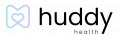How to Set a Reminder with Huddy

Setting reminders in the Huddy Health app can help you remember to use your journal, track your symptoms, take medications, or other helpful reminders.
- Tap the small Settings gear on the top right corner of your Huddy Health home screen.
- Tap the fifth menu item, Communications.
- From the dropdown menu, tap Reminders.
- Tap the option to add a reminder.
- Change the title of your reminder under the Title* section. The Text* section allows you to input a description for your reminder.
- Customize how often you receive this reminder by selecting one of three options (daily, weekly, or monthly) under the Remind Me option.
- You can enter a date to stop these reminders by selecting the Stop sending reminders on option.
- You can also enter when you want to receive your reminders under the Approximate delivery times option.
- Once your reminders are set, tap Done at the top right corner of your screen.