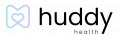What is a Compass and How to Add One
A Compass is a tool that offers an easy way to monitor a specific condition, symptoms, and risks. The Huddy Health Compasses do not diagnose your conditions; however, they can help evaluate your symptoms and determine your next steps.
To Add a New Compass
- Tap the small Settings gear on the top right-hand corner of your Huddy Health home screen.
- Tap on the third menu item, Compasses.
- You will see a list of recommended Compasses under the Active tab.
- Tap add to activate your preferred Compass.
- Once you add a Compass, a short assessment opens with questions about the condition.
- After you answer the questions, the screen will indicate that you are finished.
- Your Compass card (for your active Compass) will appear at the top of your home screen. The results from your assessment will populate as trackable symptoms in your health journal.
For Existing Compasses
- Once you add a Compass and make it Active, you will not need to re-add a Compass.
- You can Deactivate your Compasses, which also deactivates all trackable information by tapping Deactivate under the active Compass.
- To Reactive your Compasses, tap the Inactive tab and locate the preferred assessment. Tap Reactive to restore the Compass and related trackable information.