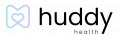Logging in Incognito
You can use the Huddy Health app without creating an account. However, many of the app features cannot operate without your information.
- Launch the Huddy Health app and tap the option to Continue Incognito.
- A prompt pops up informing you of the limitations of using the app anonymously. If you want to experience the full benefit of Huddy Health, tap Take me back and register or log in with an email address. On the other hand, if you understand and wish to continue, tap I understand.
- A small pop-up will appear at the bottom of your screen, asking you to agree to the Terms and Conditions. You can read those terms and conditions by tapping the hyperlink.
- Once you agree, you are taken to the home screen of the Huddy Health app.