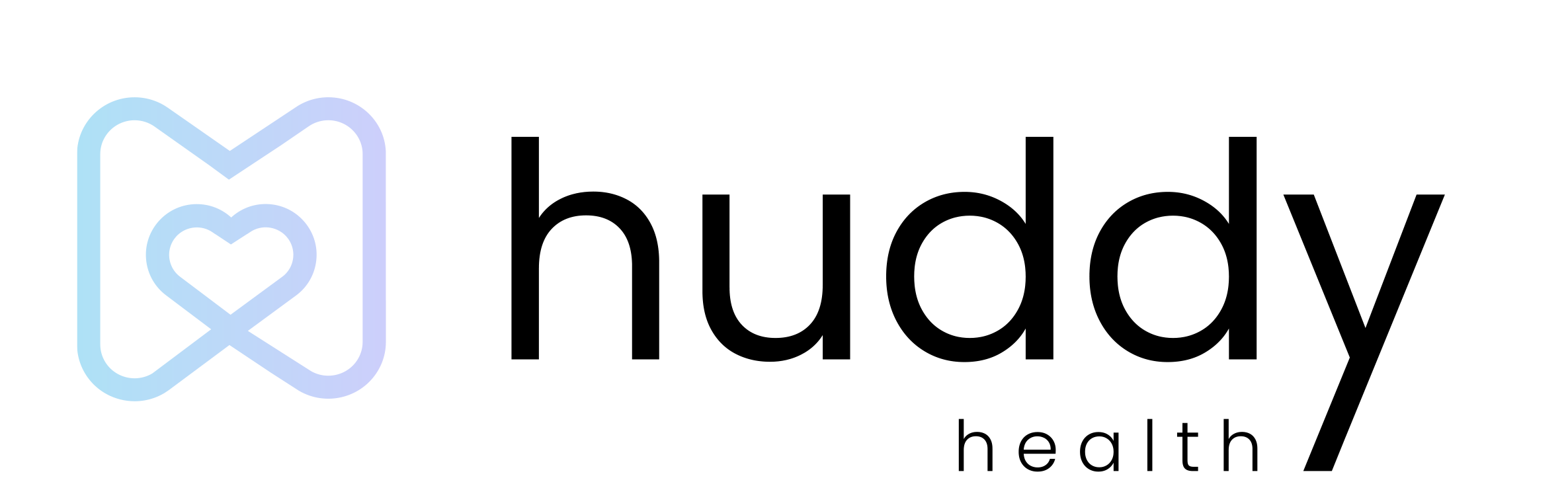How to Sign Out
Main > Homescreen Settings > How to Sign Out

1.To sign out of your account tap on the small settings gear on the top right corner of the home screen.
2.At the very bottom of the menu just tap “Sign Out” and you will be signed out of your Huddy account.
3.You will be taken back to the login screen where you can login at any time!